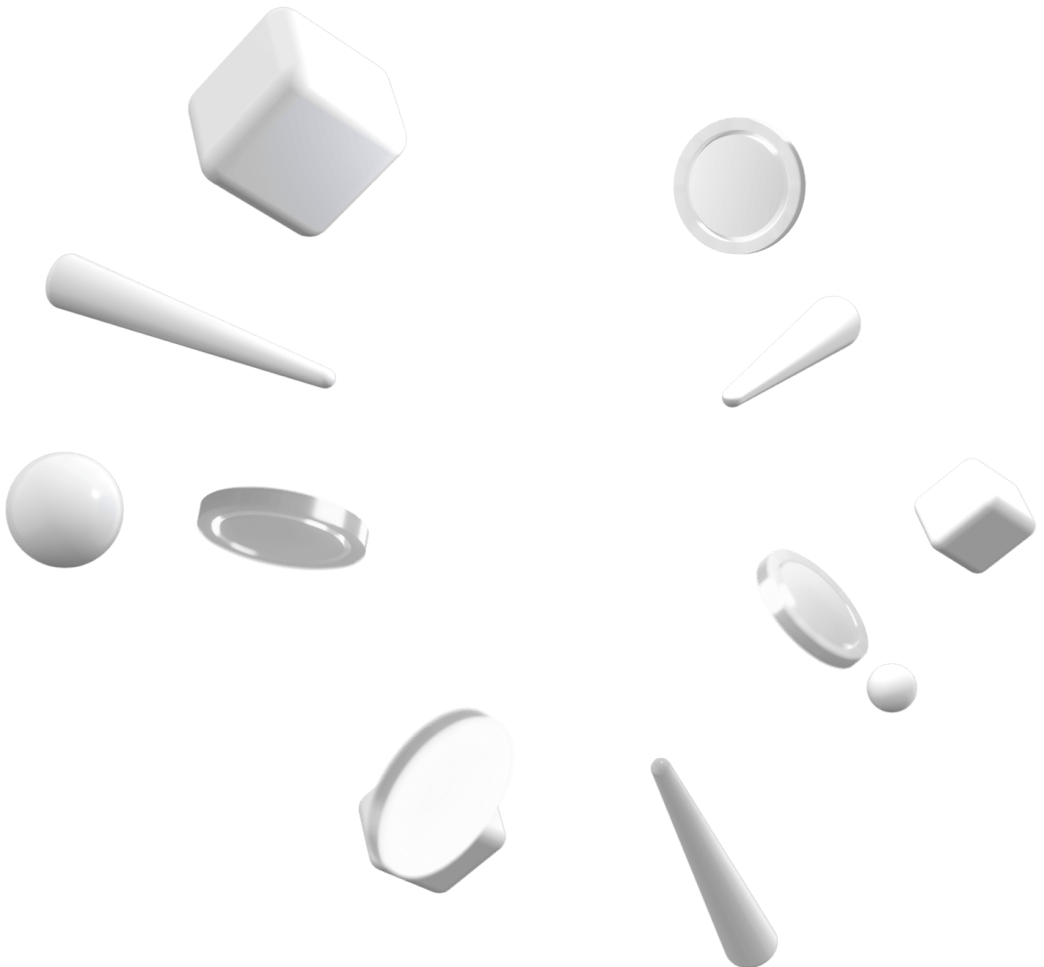In this guide you will learn how to acquire MTH tokens and deposit them in the Monetha app to earn three times more Monetha rewards than usual.
Sign up to a crypto exchange
In order to get MTH tokens you need to buy some on a crypto exchange. We recommend our partner exchange called MEXC, especially since we provide MEXC special referral code to new users.
Use our referral code below to get started with a bonus.
MEXC | Referral Code: a xz
MTH tokens are also available on LBank, Bitmart, and Mercatox.
If you’re not already registered on these exchanges, signing up is quick and easy. Here’s a quick walkthrough on MEXC exchange.
1. Go to www.mexc.com and press the blue button “Log In/Sign Up” at the top right corner.
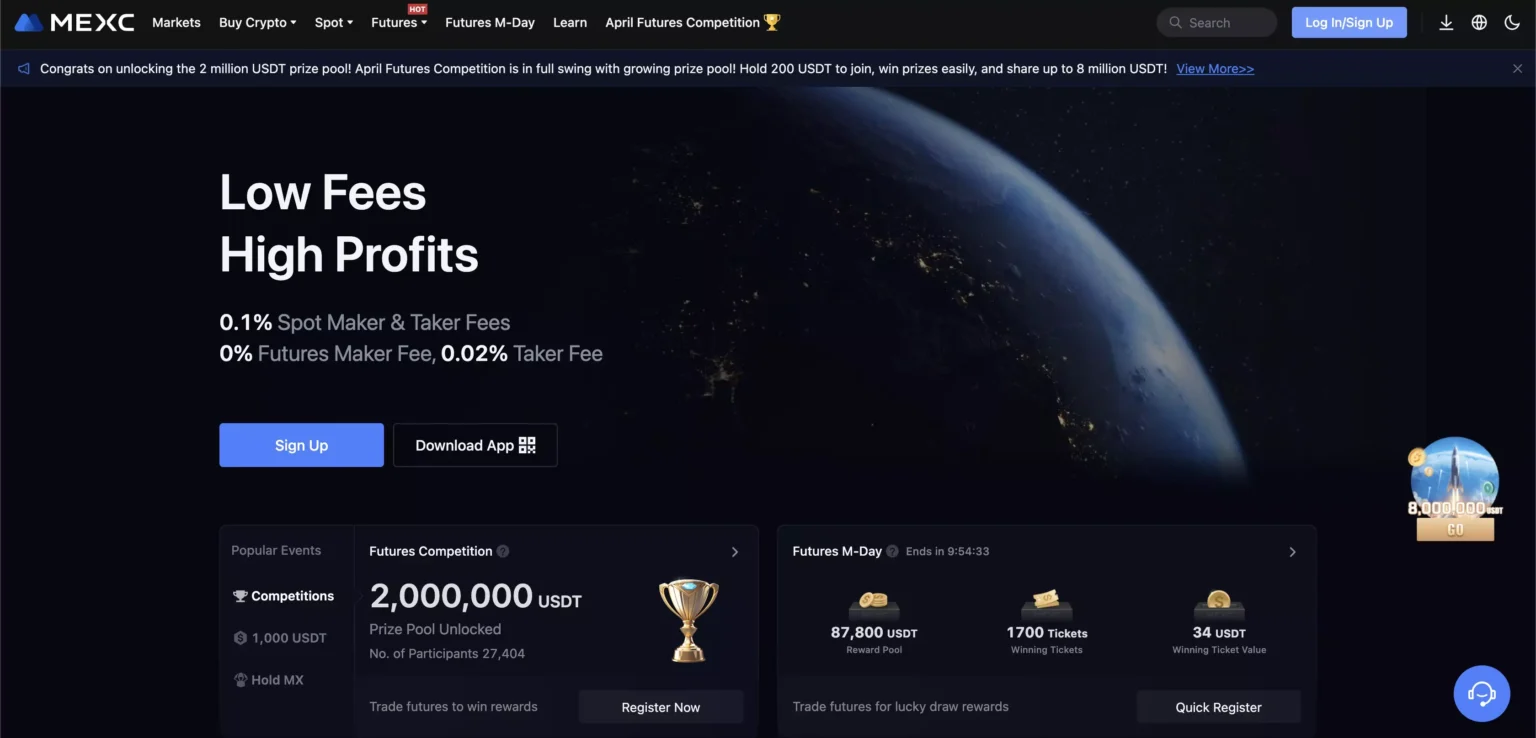
2. To sign up, enter your email and password, as well as Monetha’s special referral code: “a xz”.
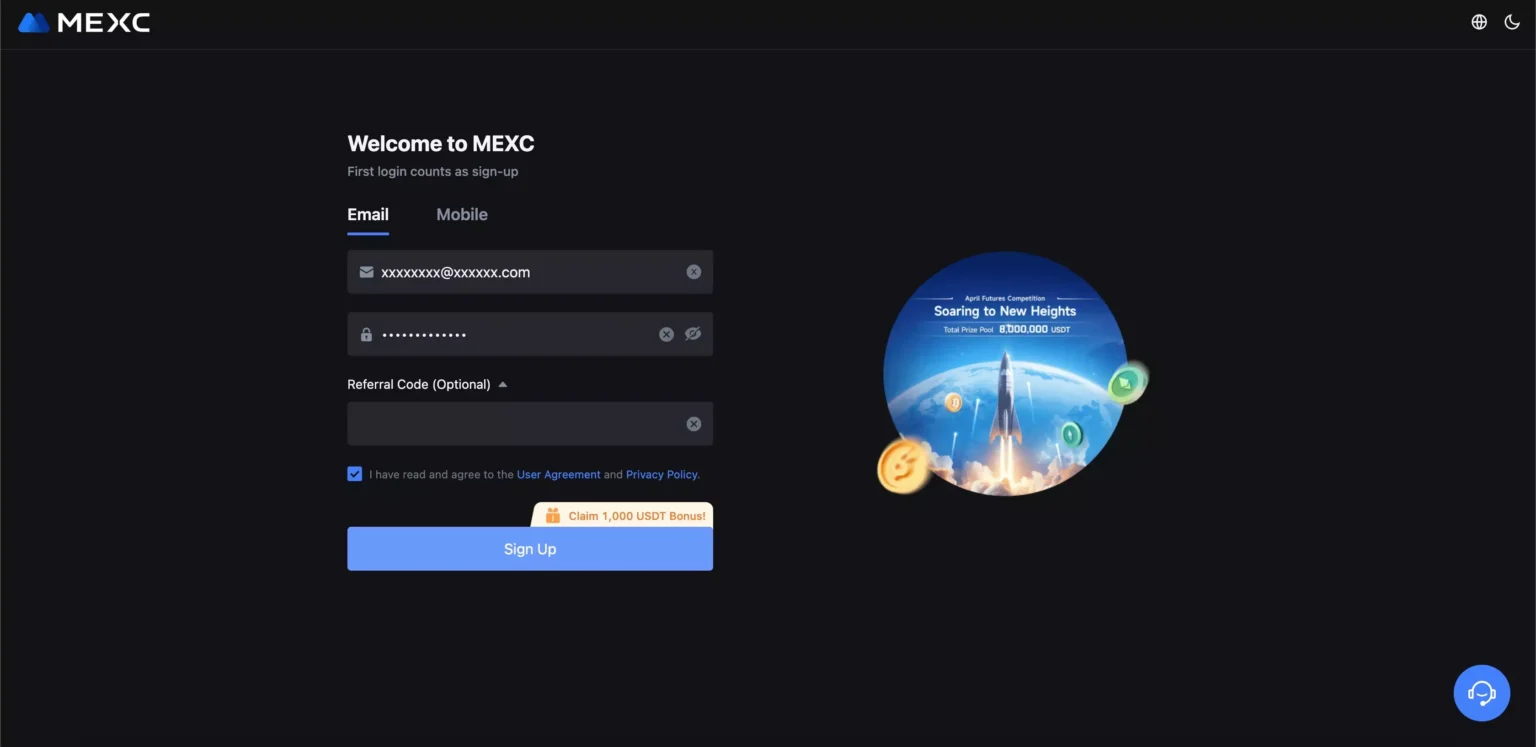
Verify your MEXC account
After you signed up to the MEXC exchange and verified the email code, you will need to deposit some USD/GBP/EUR or other fiat currency needed to purchase MTH tokens. For that, KYC verification is required.
Follow the instructions on the website to verify your identity to proceed.
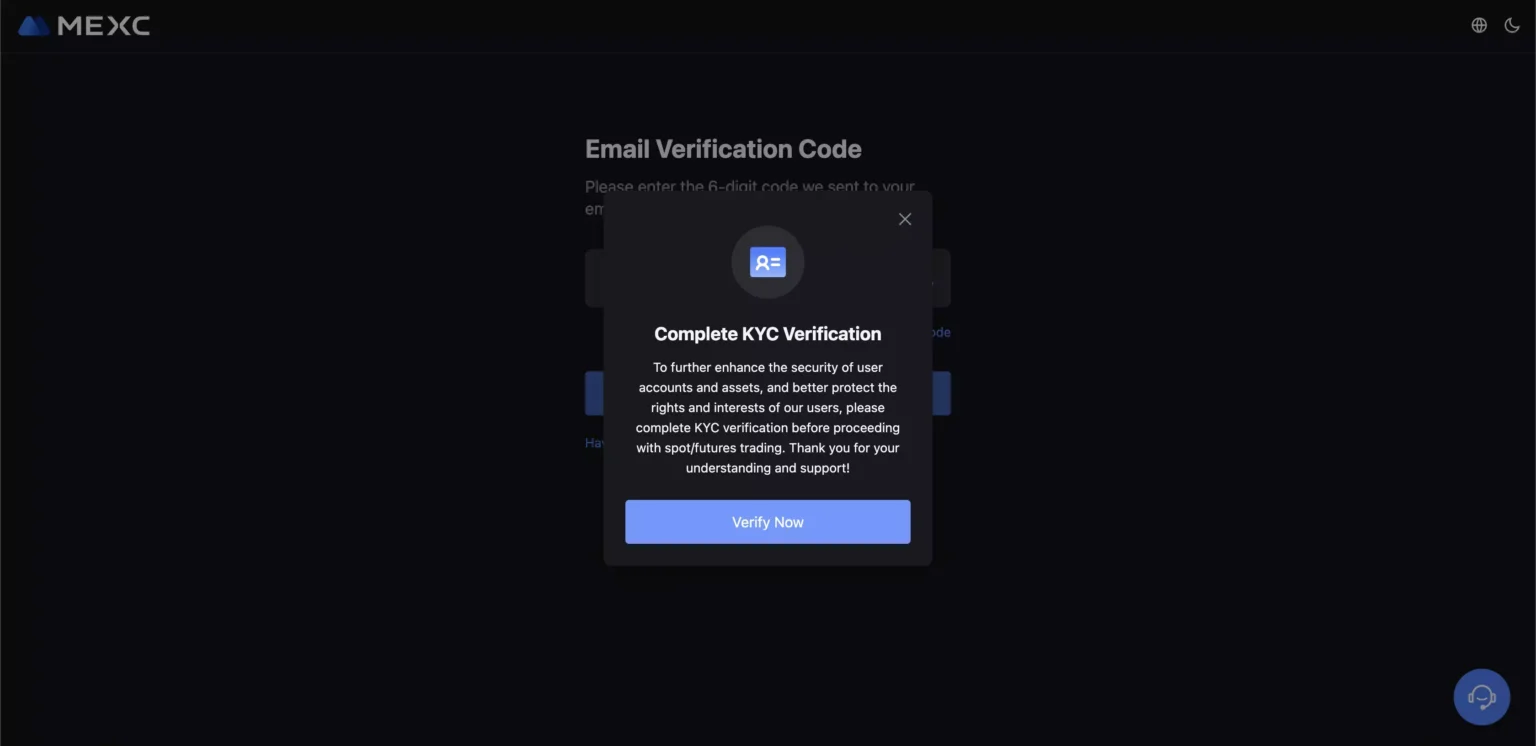
Get USDT tokens
1. Once KYC verification is complete, hover to “Buy Crypto” section and press Debit/Credit Card.
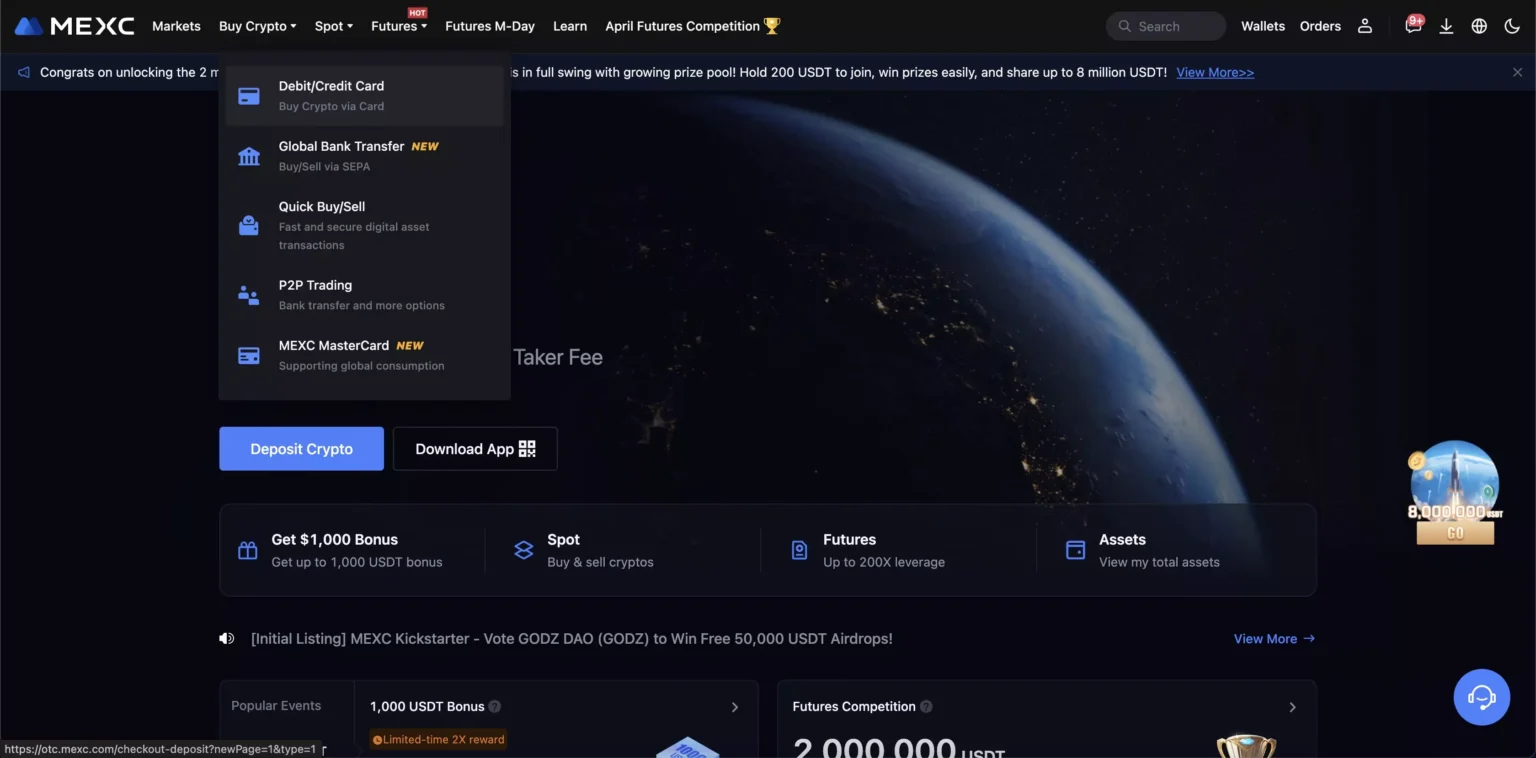
2. It is recommended to deposit about 40 USD, so you can receive USDT tokens to purchase MTH tokens and pay for withdrawal fees later on.
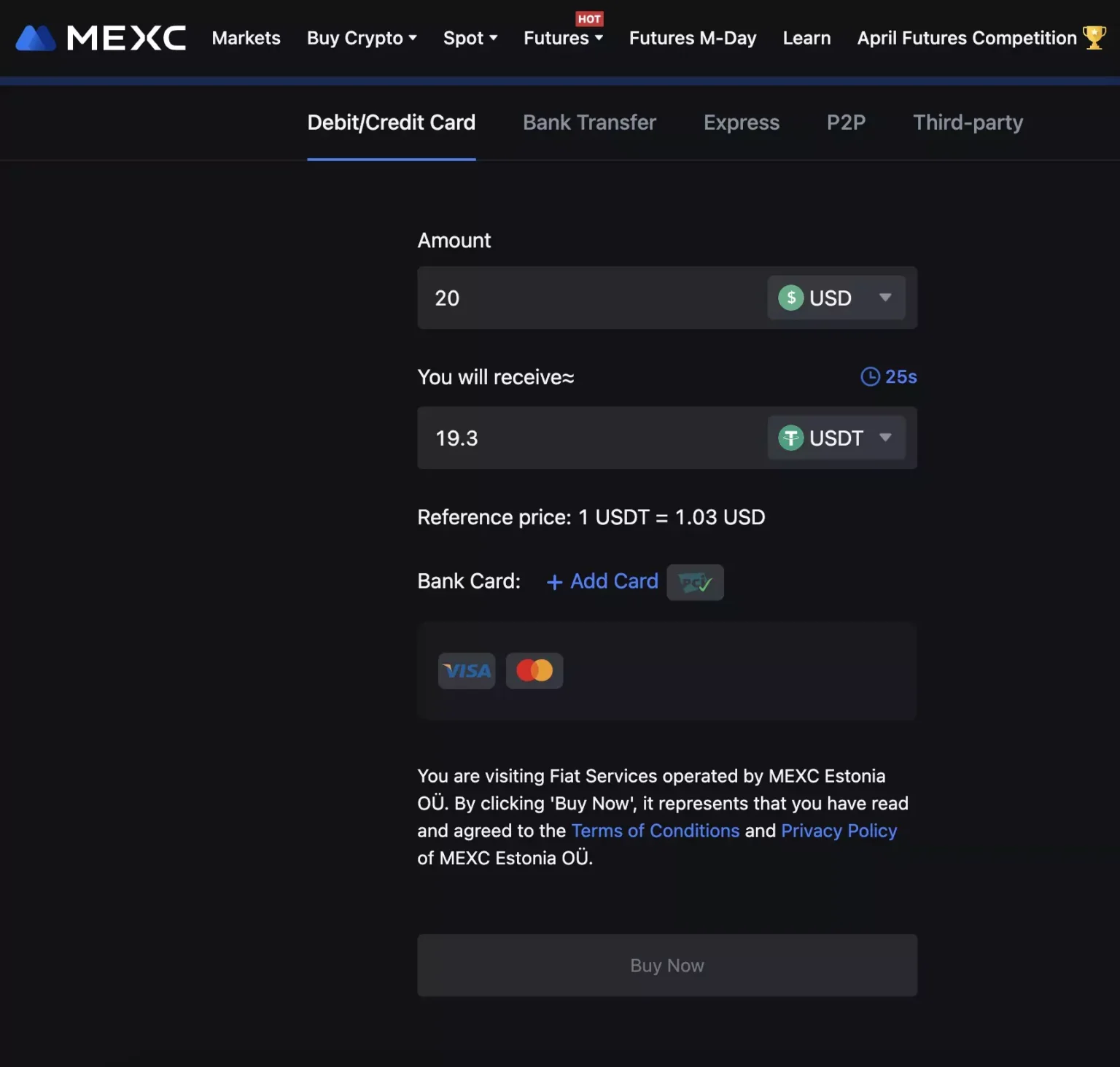
Buy MTH tokens
1. Once your deposit is confirmed and your purchased USDT tokens become available in your account, it’s time to purchase MTH tokens. Hover to Spot section and press on Spot.
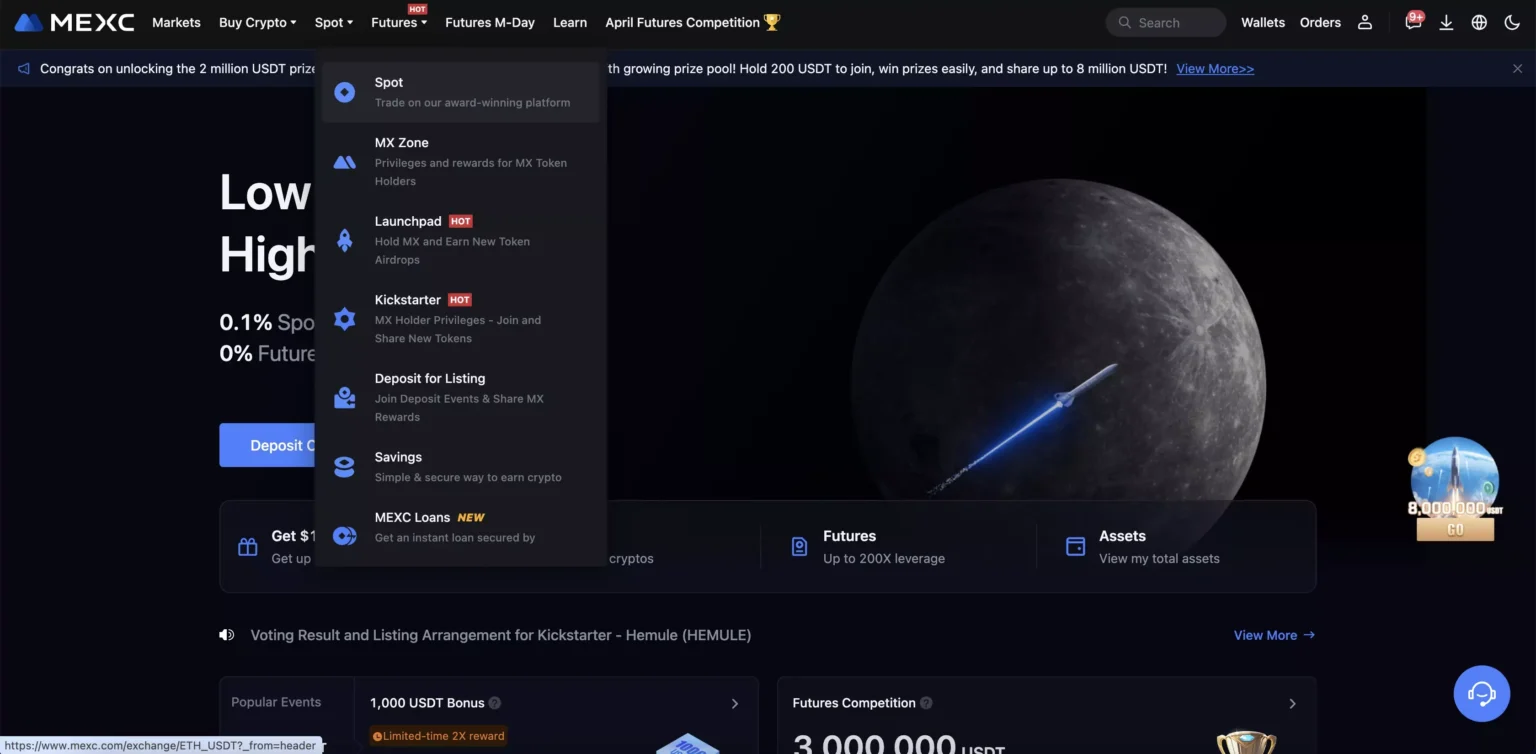
2. After you see the trading view, hover to search box and type “MTH”. Just below you should see “MTH/USDT” pair, click on it.
Above the green button that says “Buy MTH”, enter the minimum withdrawal amount of 7189 MTH tokens and click on “Buy MTH”.
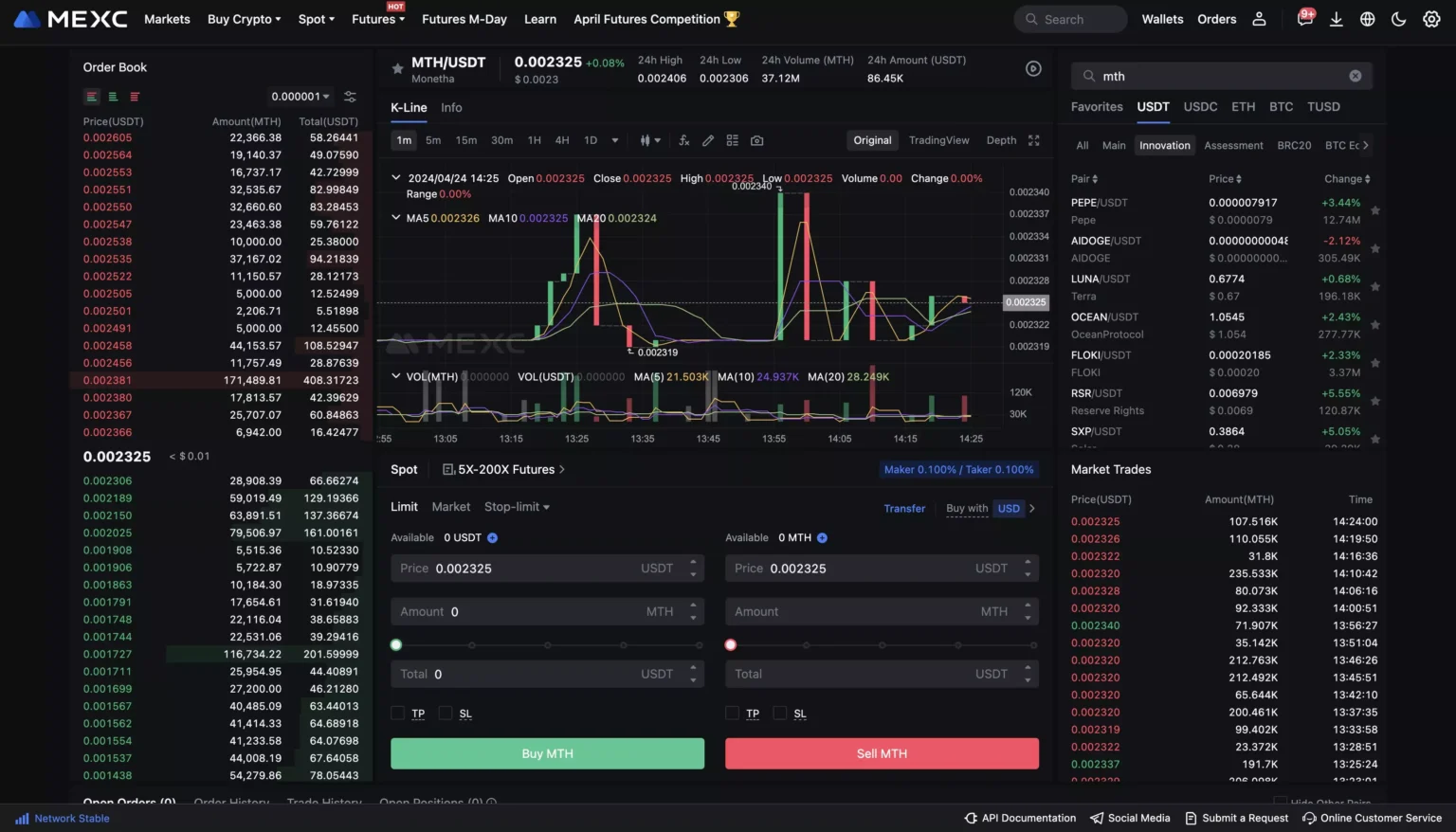
Create Metamask account
1. Before you proceed with withdrawing the bought MTH tokens, you need to install MetaMask extension on your browser. As an example, we use Google Chrome browser, MetaMask also works on many other web browsers.
Press on the extension icon and then “Manage Extensions”.
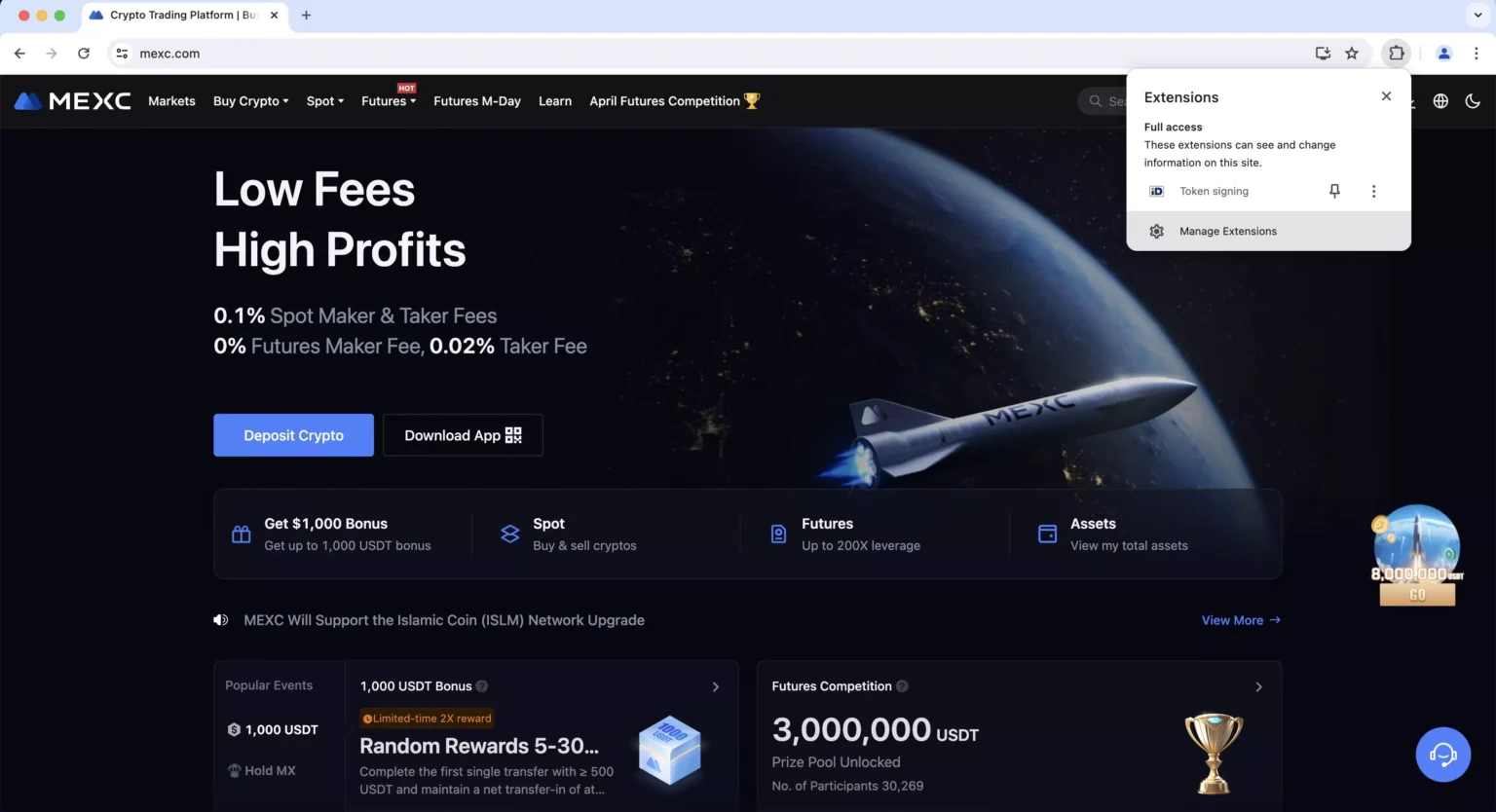
2. Click on “Chrome Web Store”.
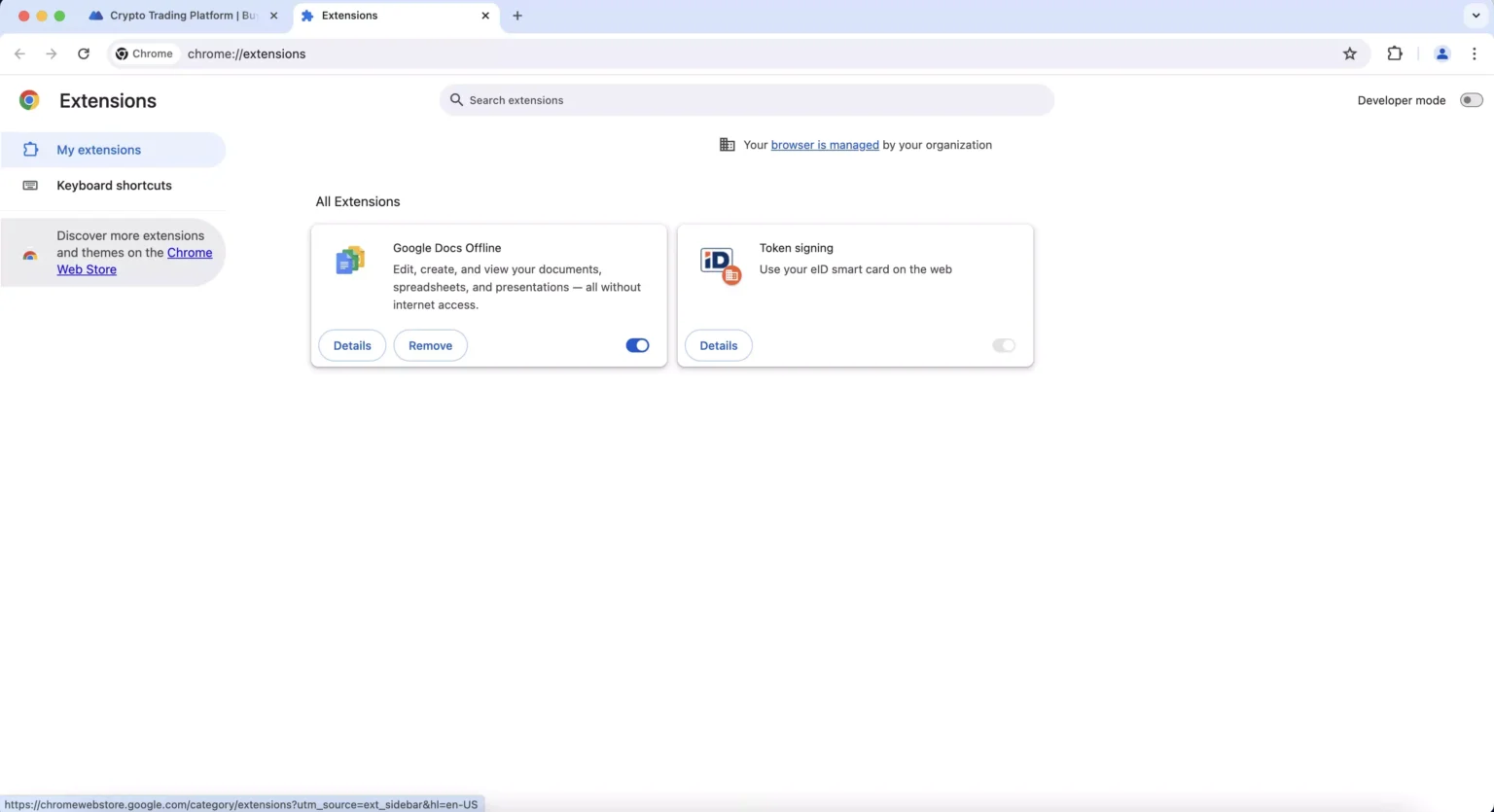
3. Type in the search box “MetaMask’, click on it and then click “Add to Chrome” or a similar button depending on the browser you use to install the extension.
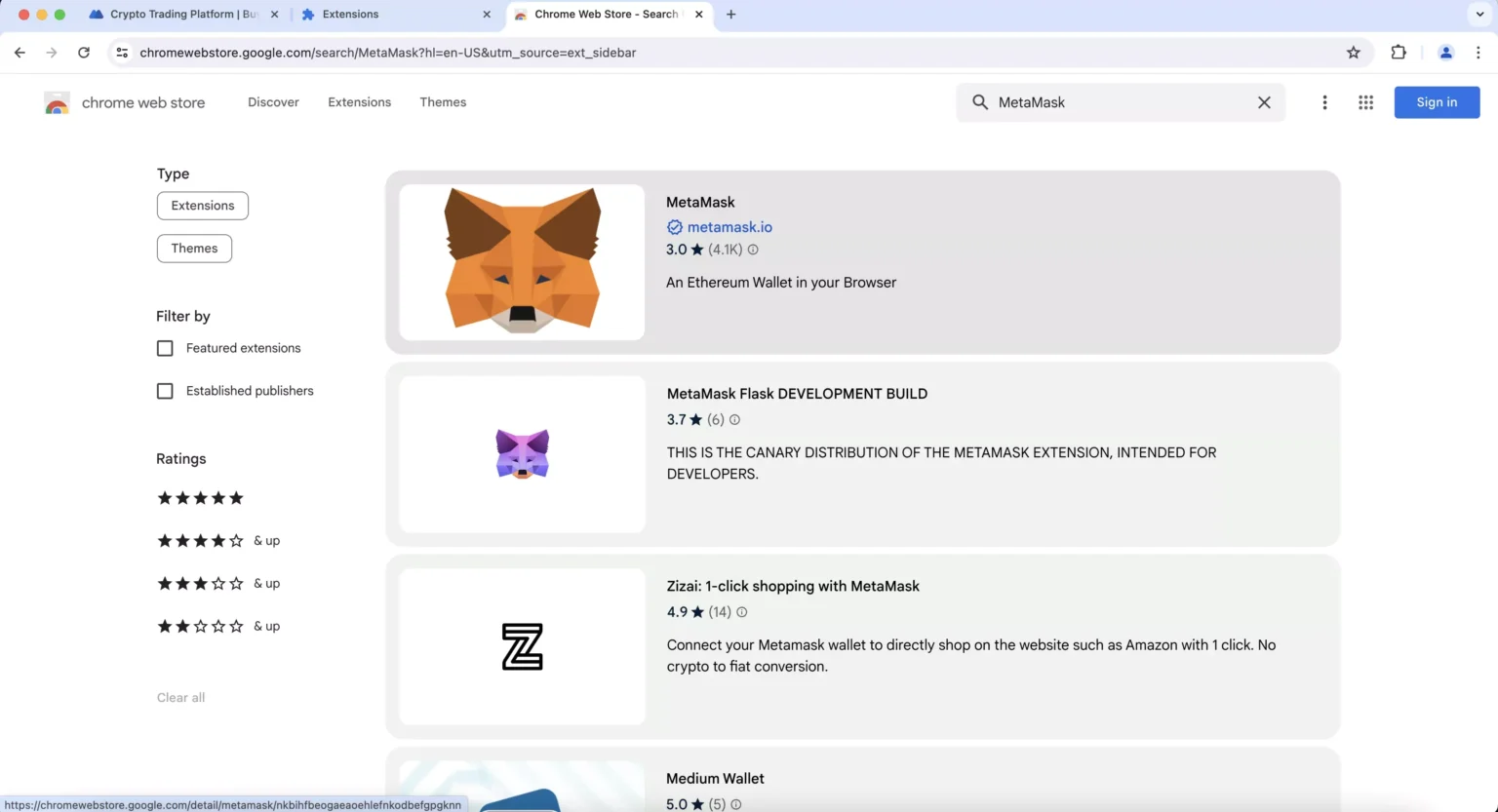
4. After the MetaMask extension is installed, a new MetaMask page will open.
Press “Create a new wallet” and create a password. Then, write down your 12-word Secret Recovery Phrase (make sure you place it in a secure and trusted place!)
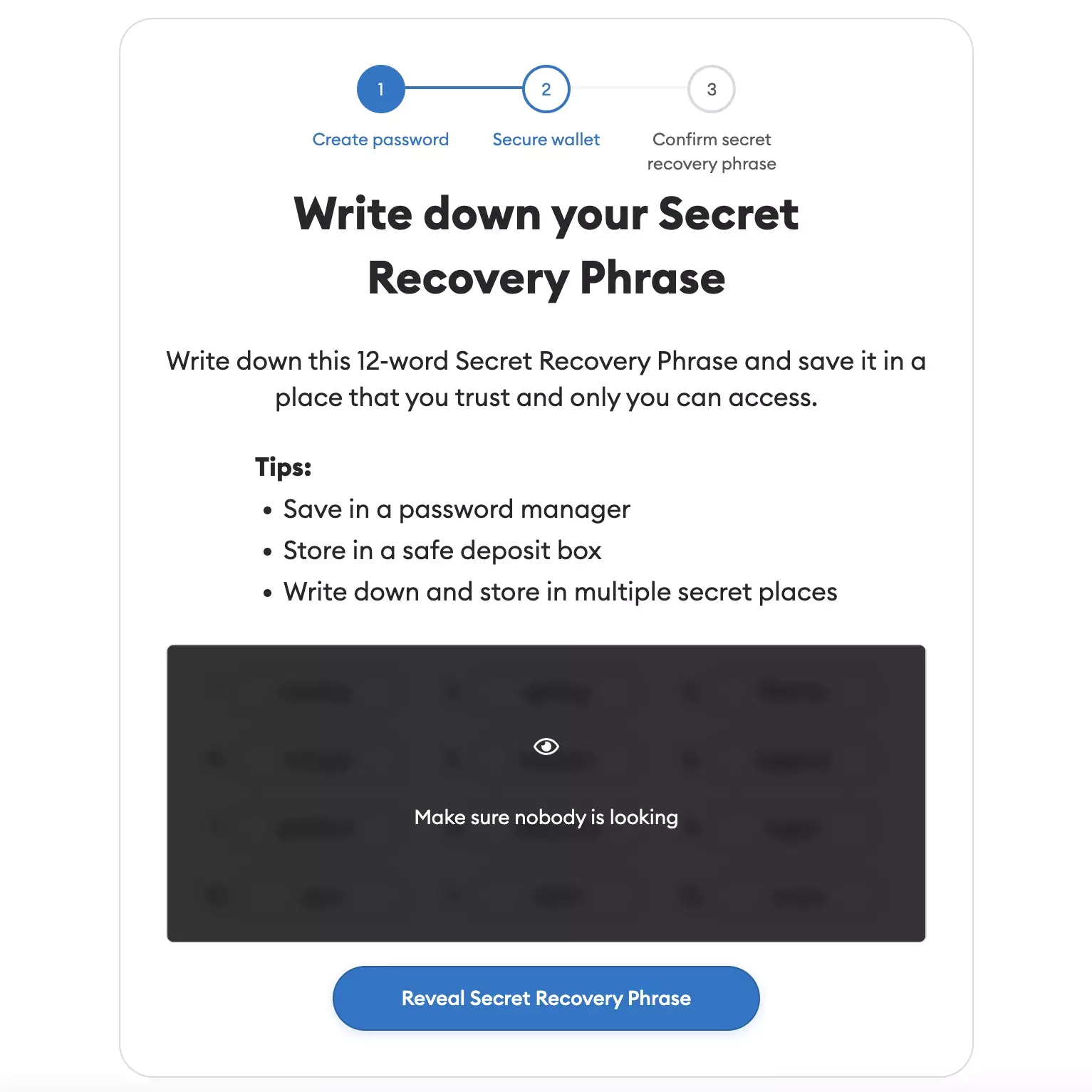
5. After you have confirmed your 12-word Secret Recovery Phrase… Congrats! You have successfully created your MetaMask wallet (account).
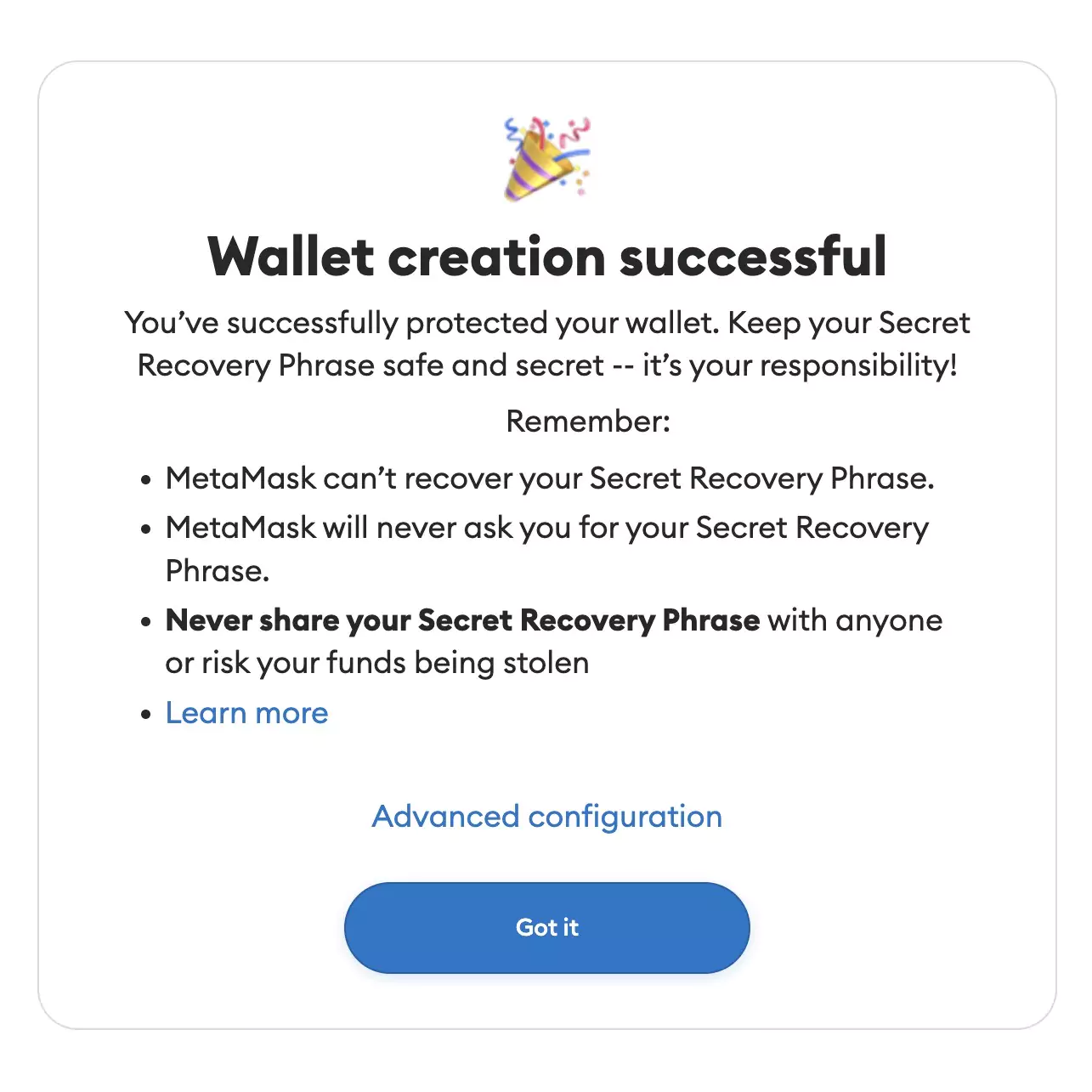
Deposit ETH to MetaMask
1. Now, you will see your account main view. You need to get some ETH tokens, so it can be used for sending MTH tokens to Monetha’s app deposit later on.
Press the blue “Buy” button to proceed.
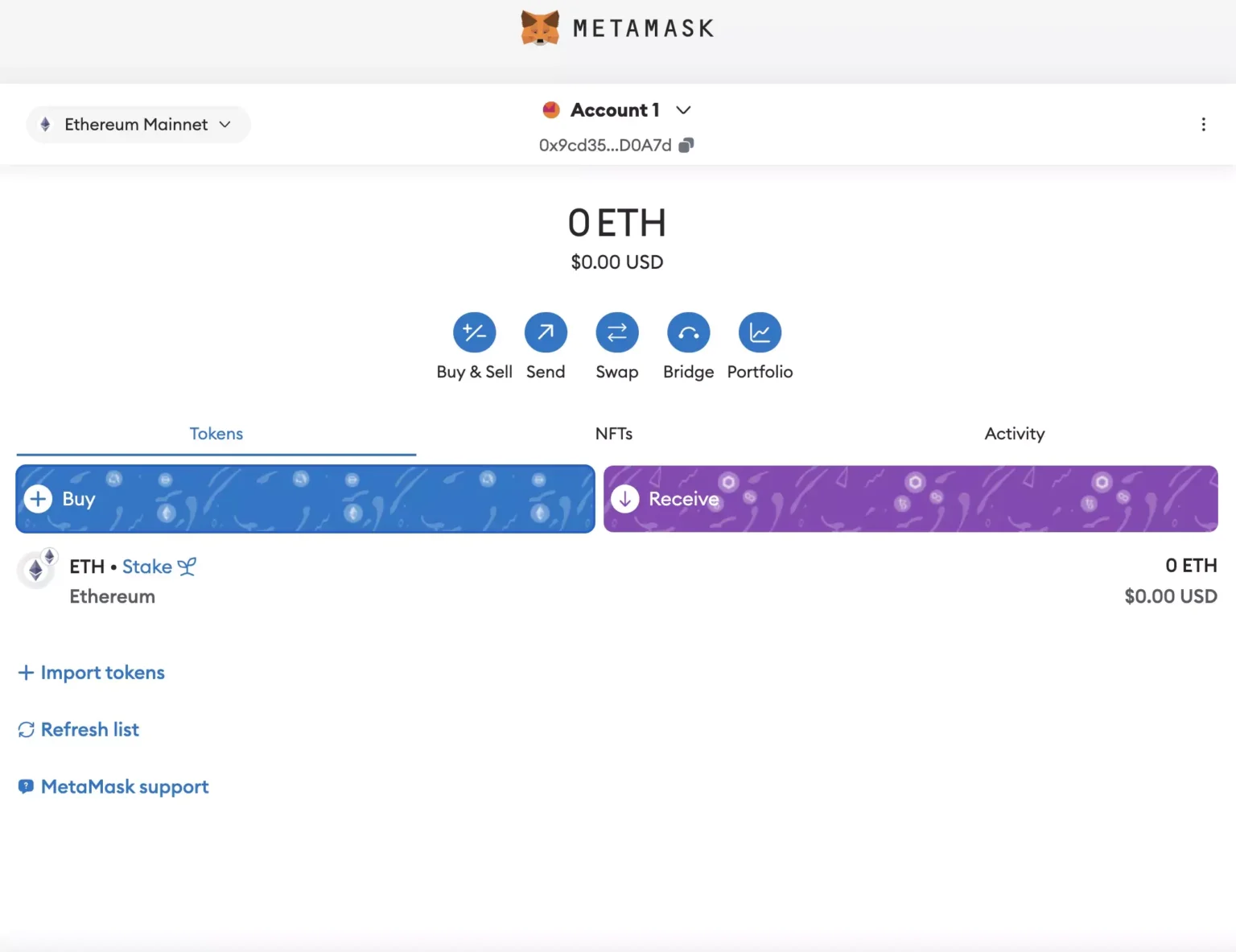
2. Purchase a small amount of ETH tokens. With a debit or credit card it takes around 5 to 10 minutes to complete the transaction.
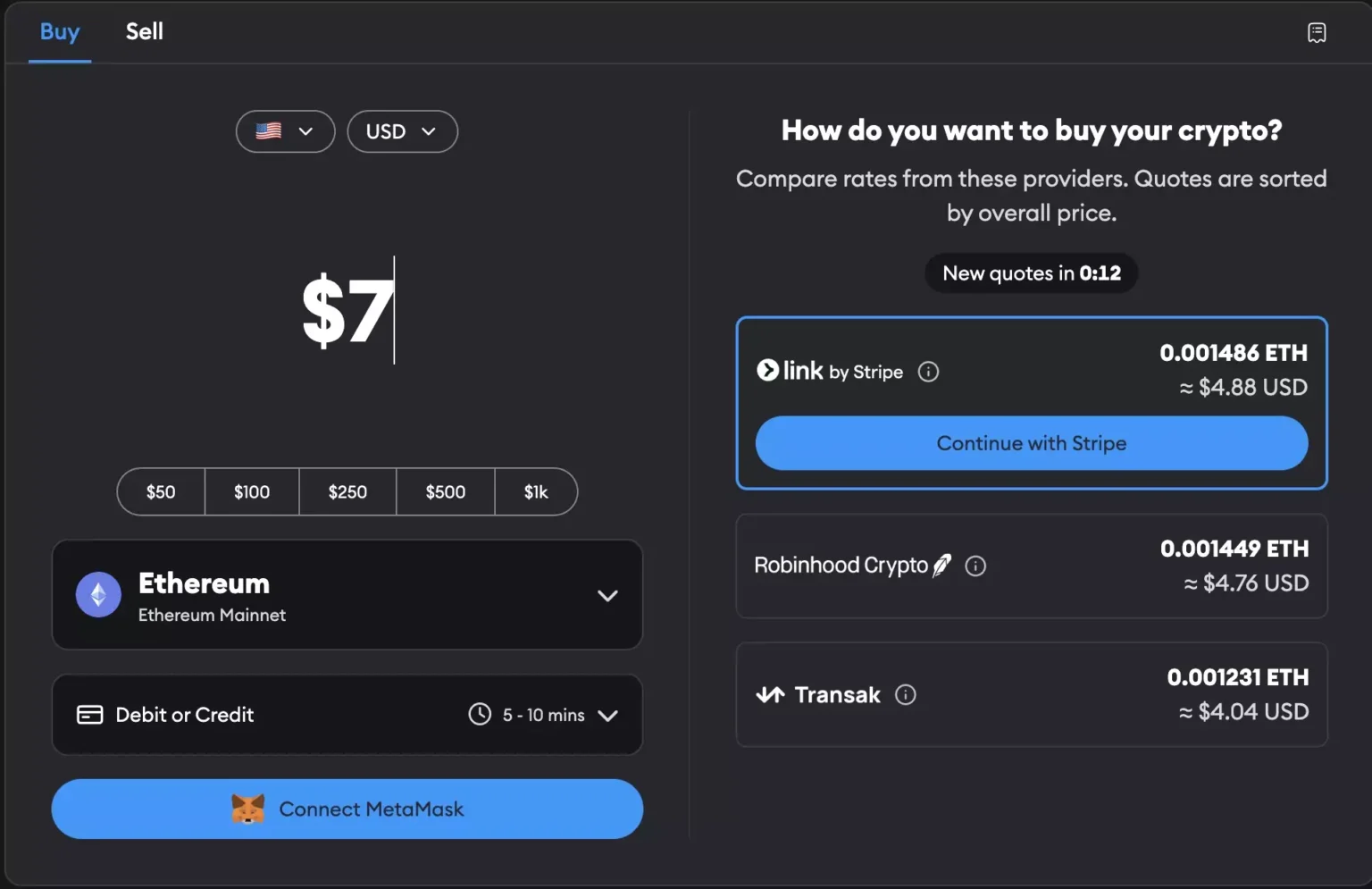
Send MTH tokens to MetaMask
1. Return to the main account view of MetaMask. Press the purple “Receive” button and copy the address. This copied MetaMask address will be used to send MTH tokens from MEXC exchange to your MetaMask account. Remember to keep the address copied!
Now, let’s go back to MEXC exchange.
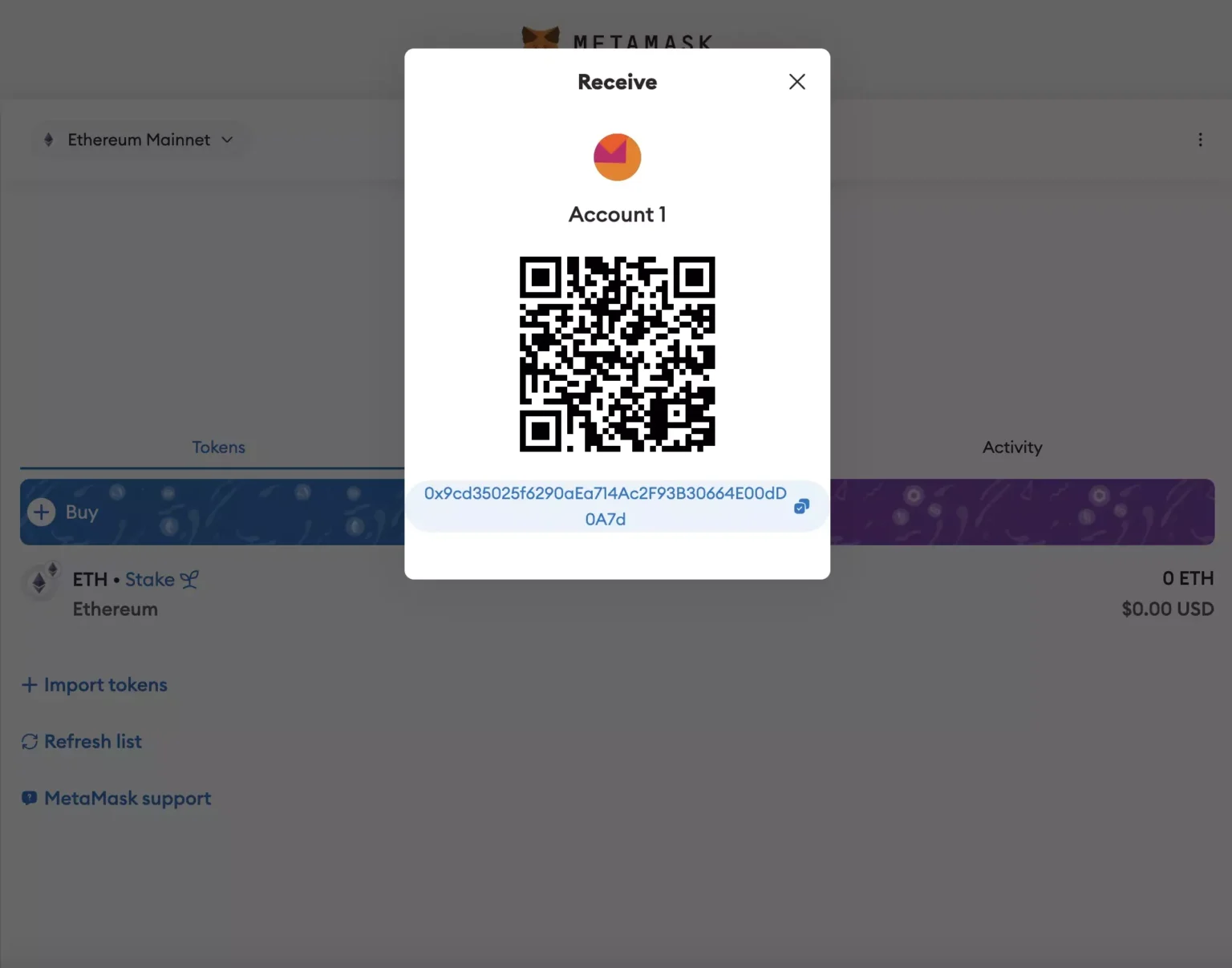
2. Hover over “Wallets” section and click “Withdraw”.
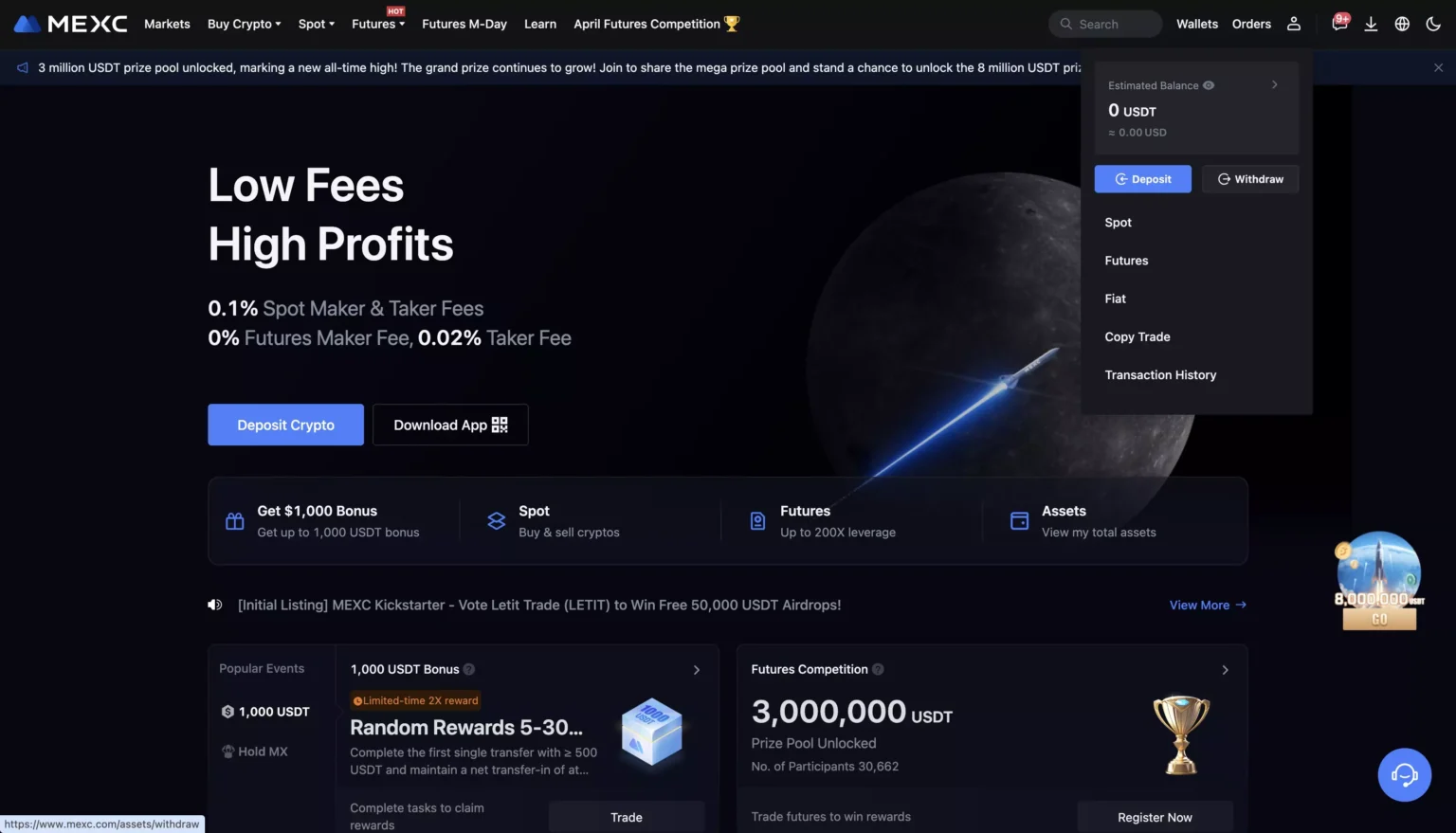
3. Select “MTH” Monetha token and add the address you copied from MetaMask to the address box. Press the “Withdraw” button.
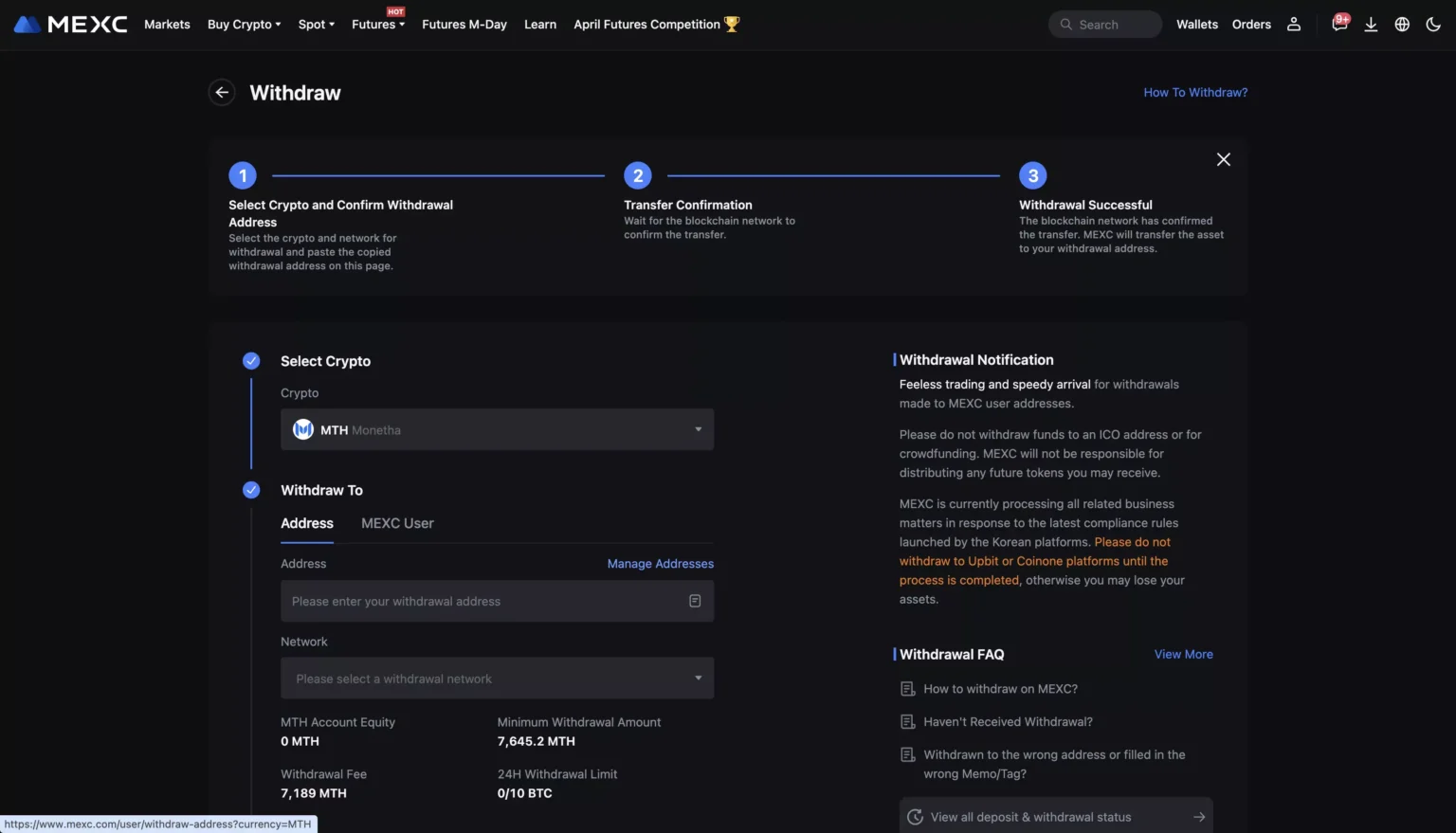
Well done! You now have MTH and ETH tokens on MetaMask and you are now ready to deposit MTH for boosted rewards!
Need help?
If you have any questions or need assistance, our support team is here for you. Reach out to us at [email protected] or a live chat at the bottom right of this page.
It’s real when you’re with Monetha. 😉 We find the best deals for the nicest products + give you cashback when you buy through Monetha.